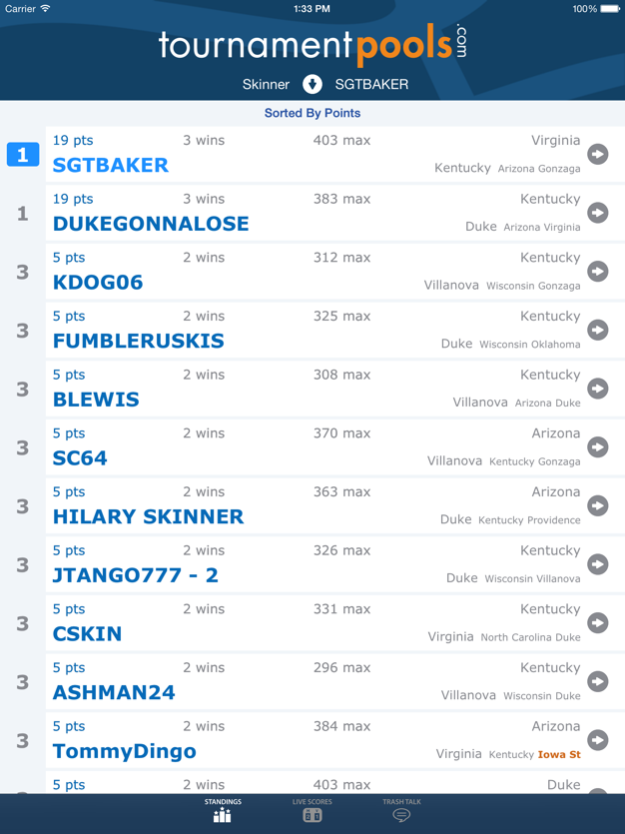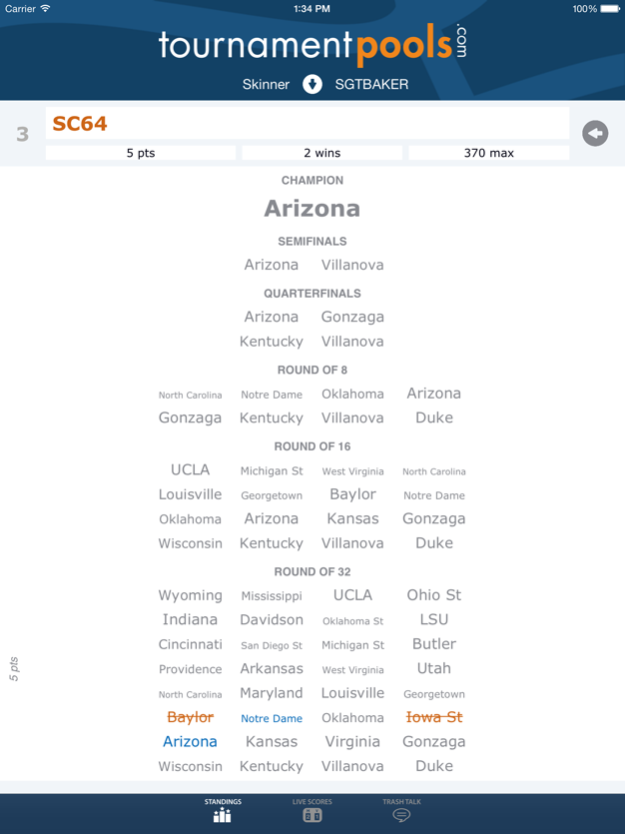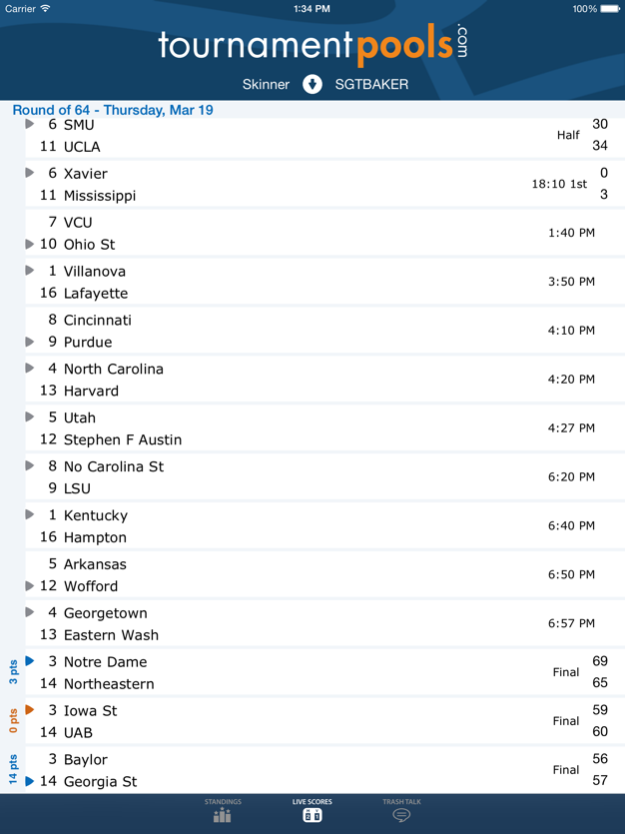TP Hoops 2.5
Continue to app
Free Version
Publisher Description
Basketball Pool tracking for tournamentpools.com website users only!
PICK THE BRACKET ONLY. This app isn't useful for other games.
After you sign up and submit your picks for the Men's College Basketball Championship on the TournamentPools.com website, you can track your picks, standings and trash talk using this free application.
Live Scores - Track the progress of every game. More than just a scoreboard, this page shows who you picked and the key games which are most important to you.
Standings - Check your rank based on points, wins or maximum possible points and see everyone's championship team prediction (and final 4 teams on wider screens like iPad).
Picks - Drill down to see the full set of picks for everyone in your group. Completed games are color coded to indicate wins and losses. Prior to the deadline the picks are all hidden (except your own).
Trash Talk - Interact with your friends on your pool's private trash talk message board. Post your own messages too.
*** Important *** This application is for tournamentpools.com users who are participating in Pick-The-Bracket formats ONLY. If you are not using our website already for a Pick-The-Bracket pool, this application will be of no use to you.
Mar 11, 2018
Version 2.5
This app has been updated by Apple to display the Apple Watch app icon.
Enhanced security.
Added Sweet 16 pools.
About TP Hoops
TP Hoops is a free app for iOS published in the Health & Nutrition list of apps, part of Home & Hobby.
The company that develops TP Hoops is BetterPool, LLC (dba Splash). The latest version released by its developer is 2.5.
To install TP Hoops on your iOS device, just click the green Continue To App button above to start the installation process. The app is listed on our website since 2018-03-11 and was downloaded 1 times. We have already checked if the download link is safe, however for your own protection we recommend that you scan the downloaded app with your antivirus. Your antivirus may detect the TP Hoops as malware if the download link is broken.
How to install TP Hoops on your iOS device:
- Click on the Continue To App button on our website. This will redirect you to the App Store.
- Once the TP Hoops is shown in the iTunes listing of your iOS device, you can start its download and installation. Tap on the GET button to the right of the app to start downloading it.
- If you are not logged-in the iOS appstore app, you'll be prompted for your your Apple ID and/or password.
- After TP Hoops is downloaded, you'll see an INSTALL button to the right. Tap on it to start the actual installation of the iOS app.
- Once installation is finished you can tap on the OPEN button to start it. Its icon will also be added to your device home screen.